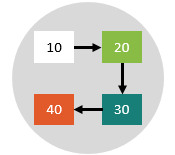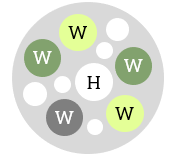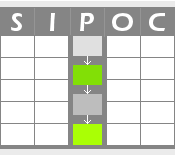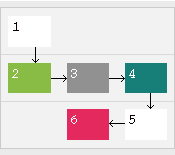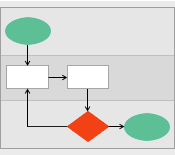Also known as SIPOC mapping, COPIS and System Analysis.
Variants include IPO.
A SIPOC Map is a comprehensive overview of a business process. It provides a high-level summary and a big picture view of the key components of the process to understand the context in which the process occurs. The SIPOC Map represents the flow of the process and its key elements in a tabular format. SIPOC is an acronym that stands for Suppliers, Inputs, Process, Outputs and Customers.
SIPOC analysis is widely used in process design and process improvement initiatives, such as Lean Six Sigma, as it aids in establishing the scope and boundaries of the process. This analysis is particularly useful to gather relevant information when it is too early for a detailed process map or flowchart. It also serves as a valuable tool when investigating a process to present the information in a clear and comprehensible format. Additionally, SIPOC analysis considers the customers and their requirements, making it a practical approach to understand the Voice of the Customer.
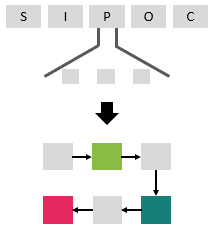

SIPOC analysis is often conducted at the beginning of the process improvement initiative, typically during the Define phase of the DMAIC methodology or the planning phase of Kaizen events.
In project management, SIPOC analysis provides focus to the team and allows other stakeholders to agree on the project scope and the core process involved. It also enables the team to start thinking in terms of cause and effect and to see the relationships between process inputs and outputs. Eventually, the team will start to identify potential gaps such as unnecessary inputs, unwanted outputs, and non-value-adding process steps.
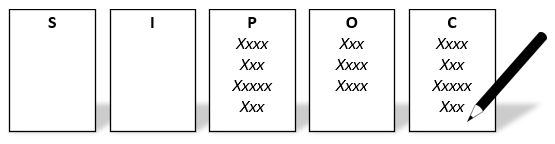
To create a SIPOC map, it is important to identify the main activities of the process and determine potential suppliers, inputs, outputs, and customers.

SIPOC analysis is a team effort, and the team should include individuals possessing sufficient knowledge of the process.
Conducting a SIPOC Analysis
A SIPOC map can be created by drawing a table of five columns, labeled respectively as: suppliers, inputs, process, outputs and customers. Each SIPOC element should be placed in the appropriate column. The following steps outline the process of creating a SIPOC map with your team.
- Clearly explain the purpose for creating the SIPOC map.
- Hang out five large flip-charts to allow the team to provide their input on each of the five elements.
- Begin with the process by writing the key highest-level steps.
- Use brainstorming to identify the primary outputs of the process, then identify the customers who will receive those outputs.
- Use brainstorming to identify the primary inputs required for the process to function properly, then identify the suppliers of those inputs.
- Take time to ensure the appropriateness and completeness of the recorded information.
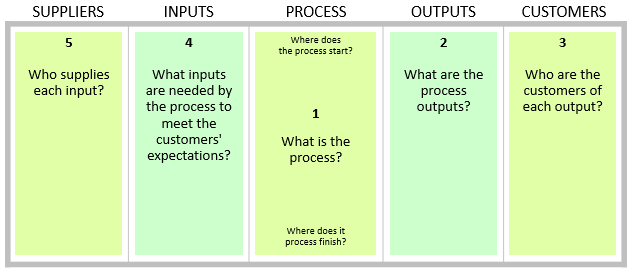
Example – Idea Generation and Implementation
The following is an example of a SIPOC map for an idea generation and implementation process. Note how the example shows the major process steps, primary process inputs and outputs, as well as the key customers and suppliers.
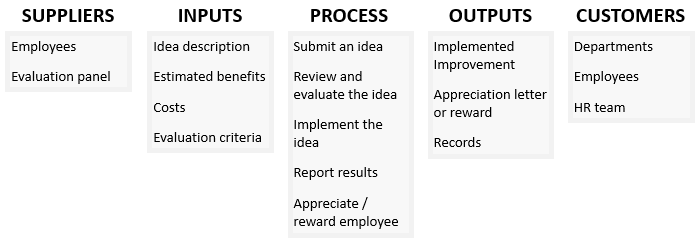
The following is the same SIPOC map where the process has been expanded at the bottom of the table, presented in the form of a process map.
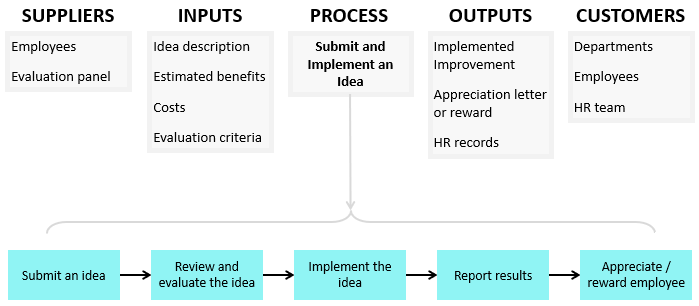
Example – Purchasing a Car
The following is an example of a SIPOC map outlining the car purchasing process at a car dealership.
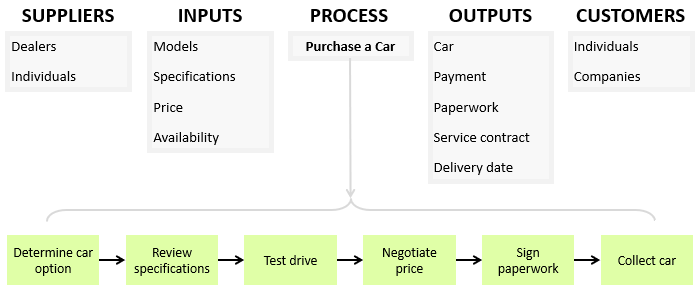
Example – Conducting a Job Interview
Here is an example of a SIPOC map illustrating the job interview process during recruitment within a company.
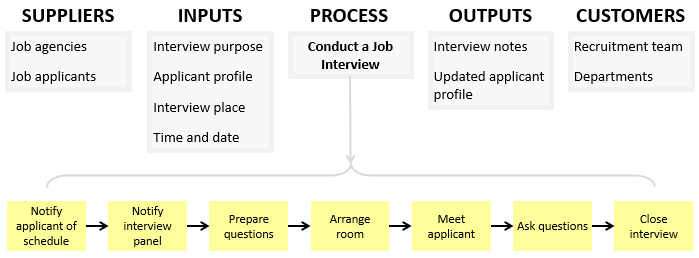

There are many tools that are available to aid in preparing SIPOC maps. One of the simplest and most straightforward approaches is to use this SIPOC map template.
Wrapping Up
In summary, SIPOC analysis is a valuable tool for understanding and improving business processes by outlining their key components. It helps identifying the scope and customer requirements and is typically used in process design and process improvement initiatives. SIPOC analysis provides a high-level overview of the improvement project, ensuring everyone is on the same page.
Other Formats
Do you want to use the slides in your training courses?

SIPOC Analysis Training Material – $18.85
Related Articles
Related Templates