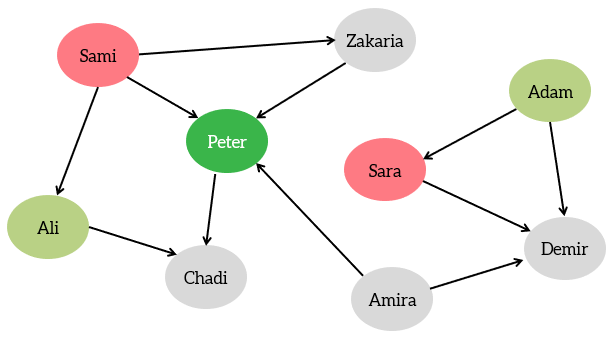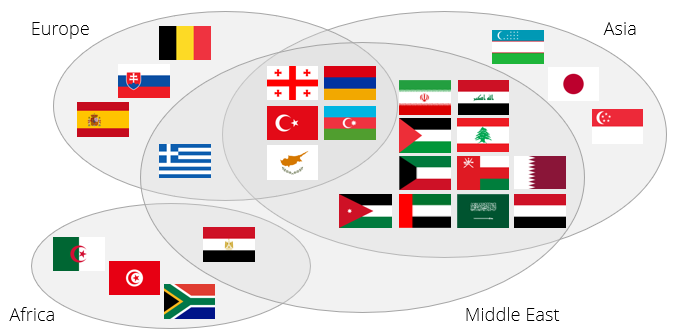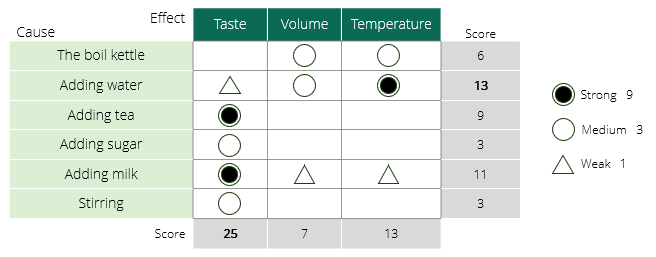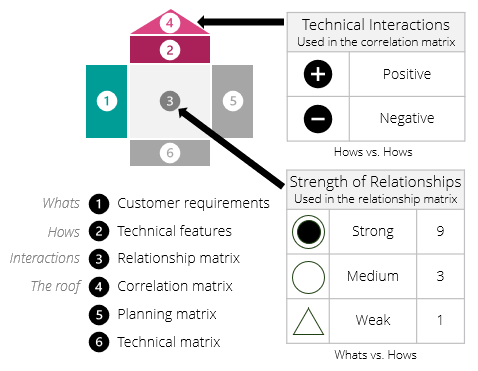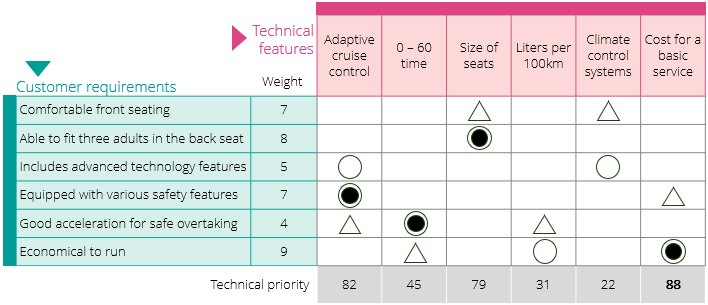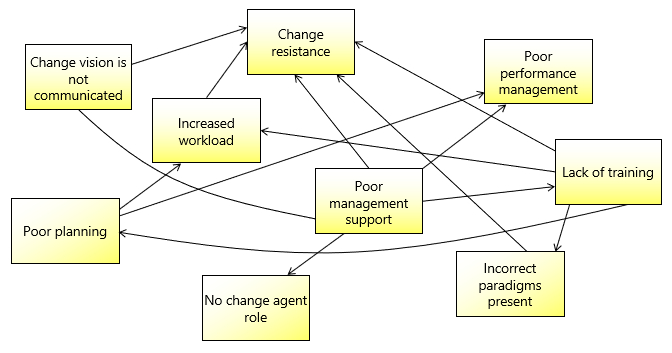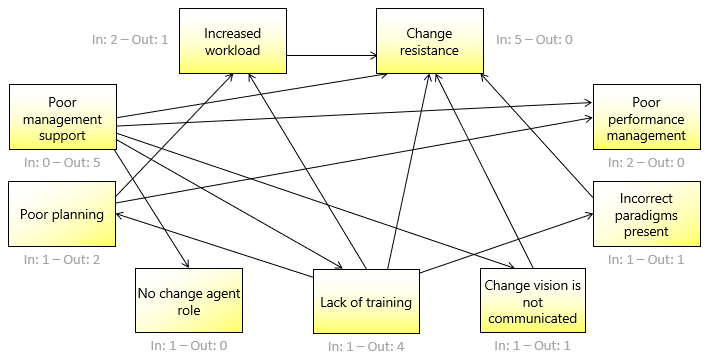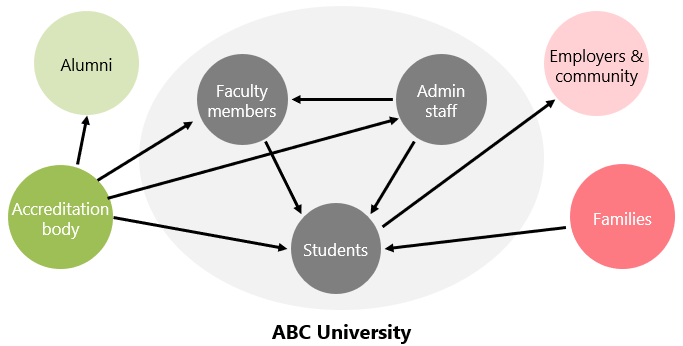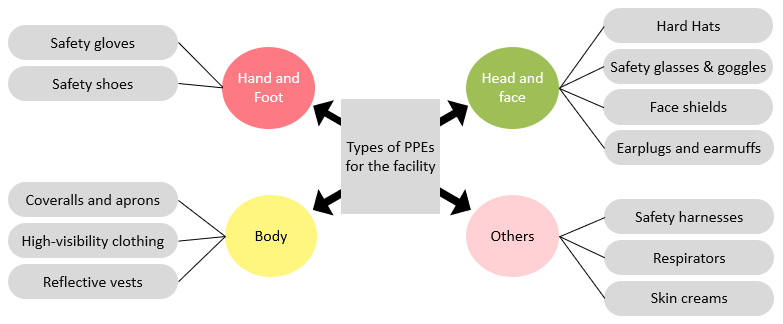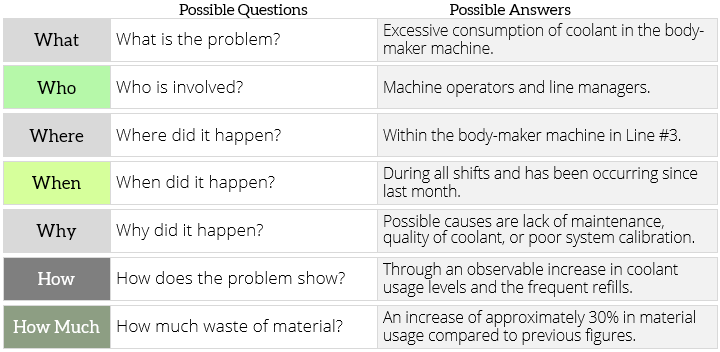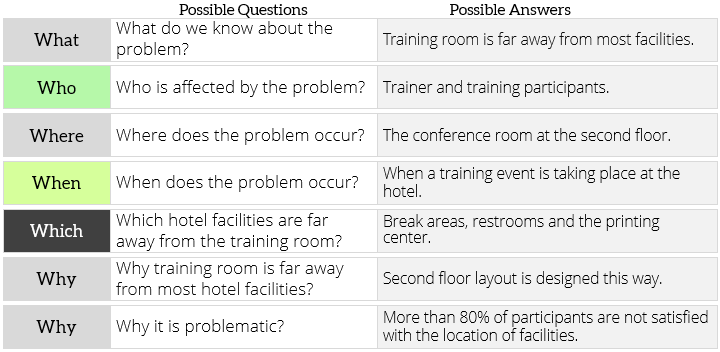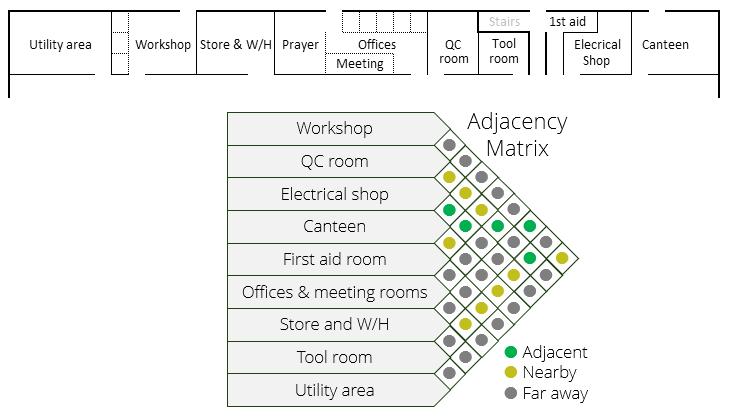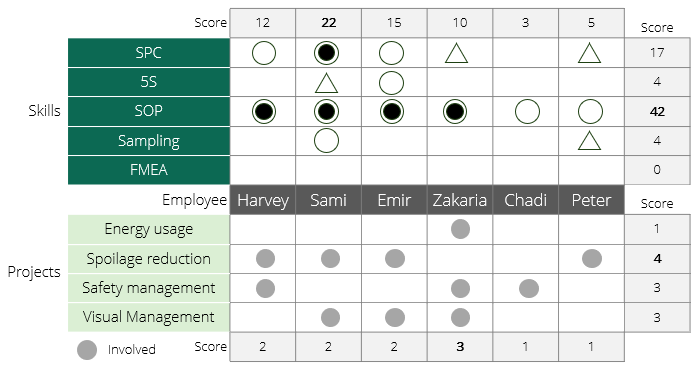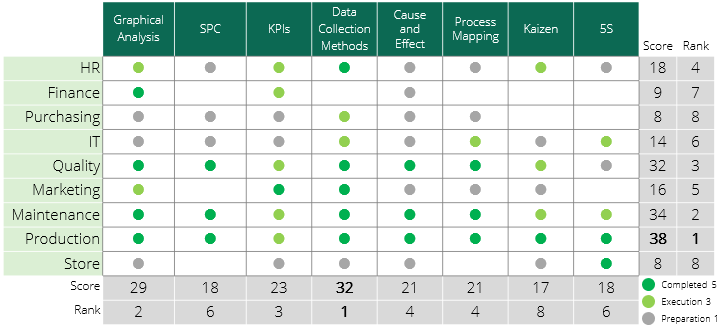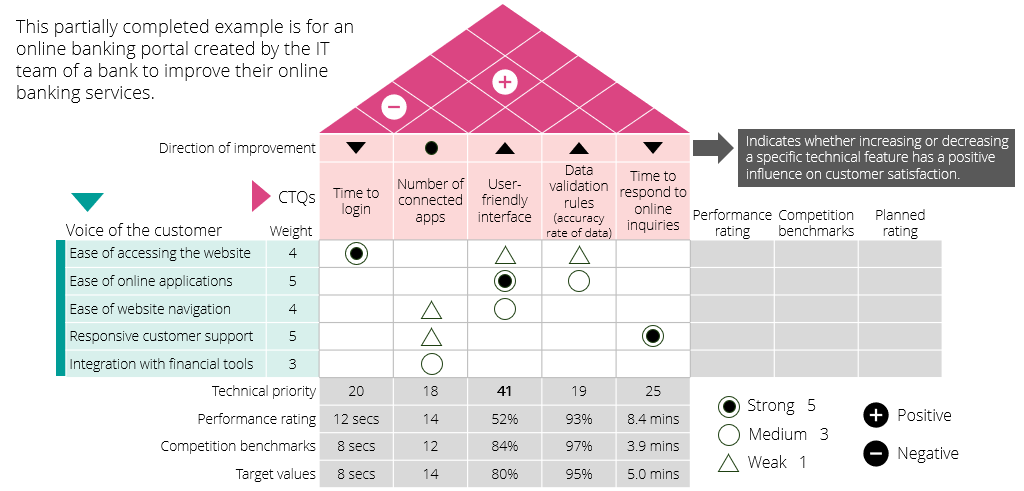Welcome to our Examples section!
The aim of this section is to bring many of the examples presented throughout the website in one place. It is worth noting that the majority of these examples are real and reflect actual scenarios. You can easily save these images, share them with others, or PIN them to your Pinterest account for future reference.
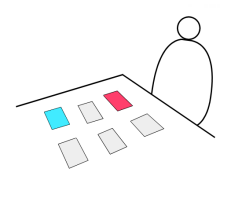
Examples Gallery