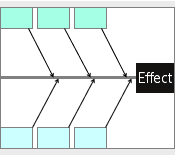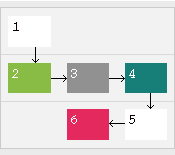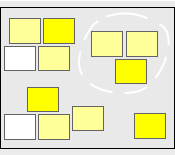
An affinity diagram is a valuable tool when you need to organize a lot of ideas or information to make sense of them. It is commonly used to capture and group the output of brainstorming sessions in order to organize the generated ideas. There are many applications and online services that allow the construction of affinity diagrams. However, this affinity diagram template is pretty simple and straightforward for creating simple and customizable affinity diagrams.
This template is a Microsoft PowerPoint presentation file that you can use and modify to suit your specific needs. For example, you may want to use your own colors to highlight specific groups or details. You may also add arrows between items and groups to show relationships. Additionally, you may customize the attributes at the header to align with your company standards.
To make things even easier, this template comes with ready to fill textboxes which simplify the process of creating your Affinity Diagram. Just fill the textboxes with the relevant information then drag and drop them into the appropriate place on the diagram. Please help us to make this template better by providing us with your comments and suggestions.
Affinity Diagram Template (24 KB)
Related Templates