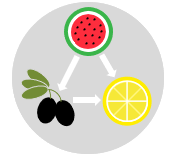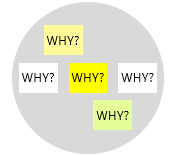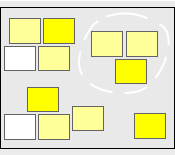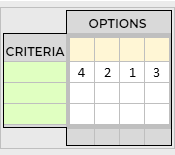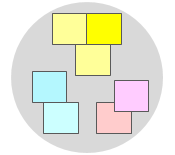
Also known as Affinity Mapping, Affinity Grouping, and KJ Analysis.
Variants include Theming Technique and Classification Analysis.
The affinity diagram is a grouping method used for the purpose of classifying items into meaningful categories. It allows to organize a large number of ideas for later review and analysis, aiming to create a small set of well-defined categories. This tool is frequently applied to capture and group the outcomes of brainstorming and problem-solving sessions in order to provide better understanding of the subject matter under discussion.
The affinity diagram is commonly used during idea generation, brainstorming, process improvement, and problem-solving sessions. It is particularly valuable in situations where the issue at hand is subjective and resides in the minds of different people. Additionally, it can be used to organize customer feedback, enabling the extraction of meaningful insights from customer statements. Feedback from customers is valuable information and needs to be organized in an appropriate manner to be useful.
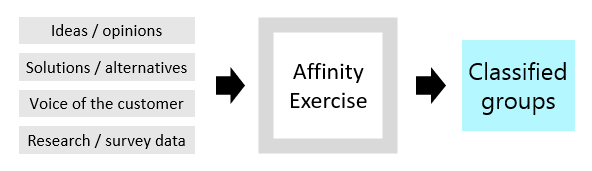
Conducting an Affinity Exercise
An affinity exercise tends to be more effective when it is conducted by a team of subject matter experts, and when it is led by a facilitator who is familiar with the subject. The following are the typical steps for conducting an affinity session:
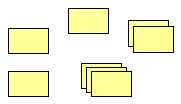
- With your team, present the topic or define the problem clearly.
- Give your team sticky-notes then ask them to write one idea or response per sticky-note.
- Collect the sticky notes and stick them randomly on the wall.
- Lead the participants to group the ideas into categories.
- Lead the participants to label the categories.
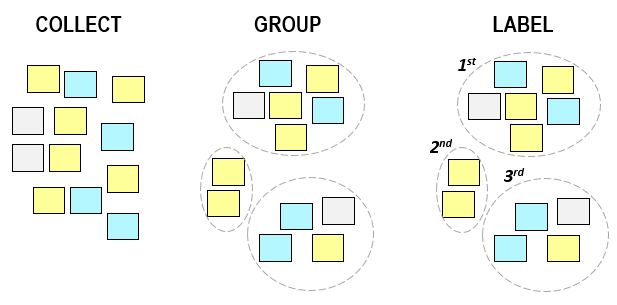
Here are some hints that could be helpful when constructing an affinity diagram:
- When grouping items, use feeling rather than conventional classifications.
- Maintain flexibility in shifting items between groups as necessary.
- Eliminate duplicate items and those that hold no real value.
- Employ connecting arrows to denote relationships between items and groups.
- There should be no discussion or evaluation of ideas of any kind until the final affinity diagram is complete.
- In the event that verbal information is to be collected through interviews, ensure recording the actual spoken words.
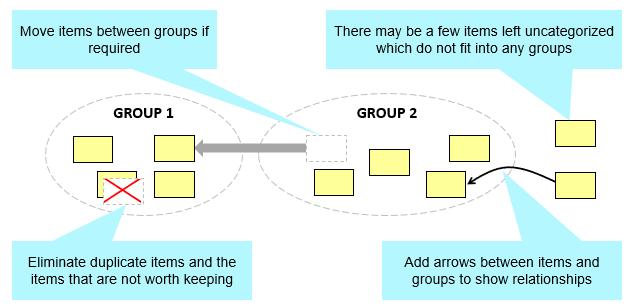
Example – Identifying How to Implement change
The following is a completed affinity diagram which has been developed after a brainstorming session, and which identifies how to successfully implement and sustain change within an organization.
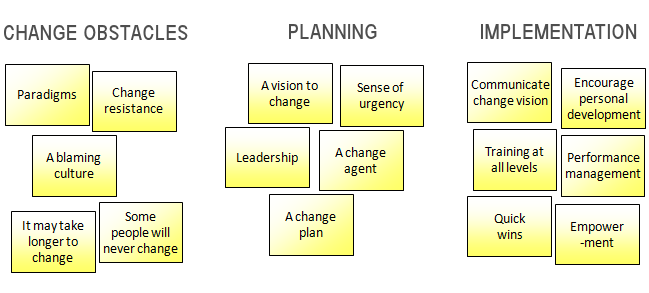
Example – Training Duties
This an example of an affinity diagram which was developed to help a training manager to understand his duties and responsibilities. It is an example of a universal process that can be performed by every business. To explore further universal processes like this one, please visit our affinity diagrams section.
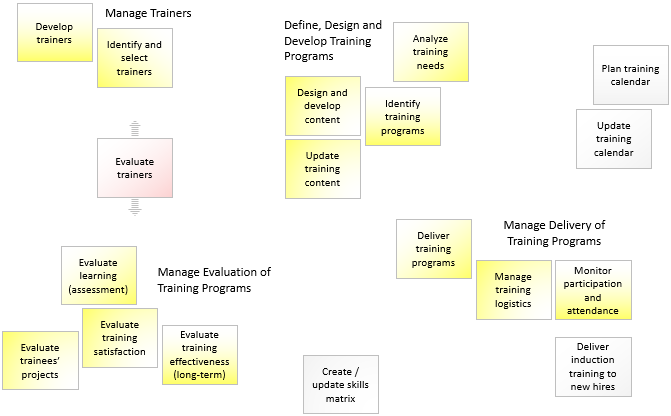

There are many tools that can help in constructing affinity diagrams. One of the simplest and most straightforward ways is to use this affinity diagram template.
Wrapping Up
Using the affinity diagram method facilitates the systematic organization of ideas and information while showing how they relate to each other. It also helps identify the characteristics that distinguish each category. Moreover, when conducted as a collaborative team activity, it brings out the collective creativity of participants, leading to better outcomes.
Other Formats
Do you want to use the slides in your training courses?

Affinity Diagram Training Material – $14.85
Related Articles
Related Templates